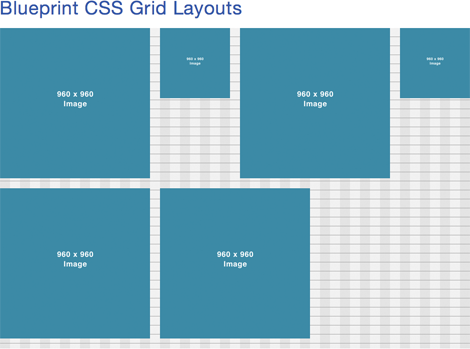
In my last post, I introduced the concept of a grid for laying out content elements on a page. If you've coded HTML before, you're familiar with the amount of work it takes to get things to fit perfectly on a web page. The Grid solves the problem by making it easy for anyone, with or without technical expertise, to layout a web page that looks like it was professionally done.
Just remember that ...
- Grids can have up to 24 columns
- Content elements can be added to a grid
- Grids calculate the size of each content element by default
- You can override the number of columns for any content element that you've added to the grid
Here's a video that shows you how to adjust the default cell size for a grid and the cell size for individual content elements in the grid.
Tomorrow I'll show you how to embed grids within grids allowing you to create just about any web page layout you might need for your web site.


